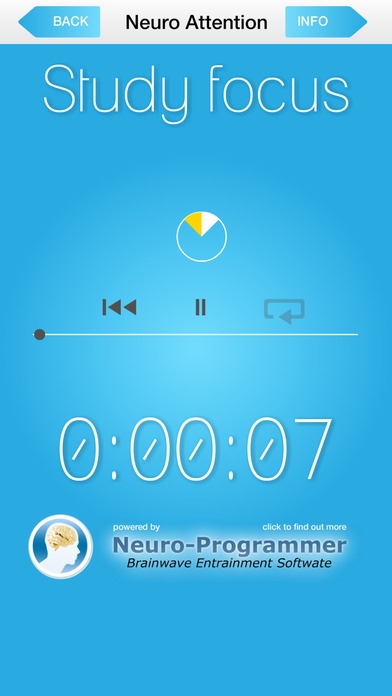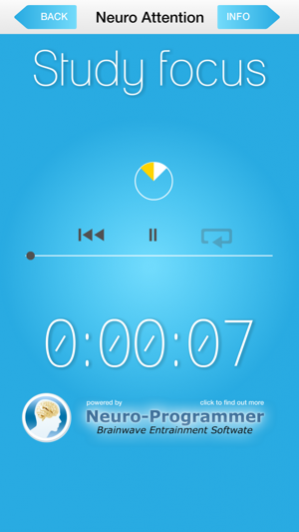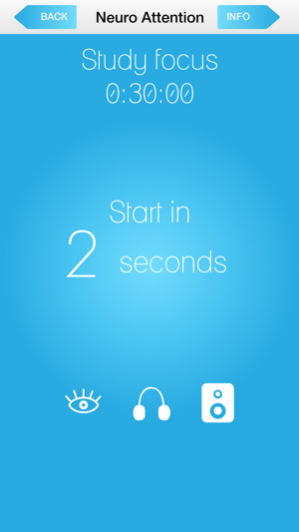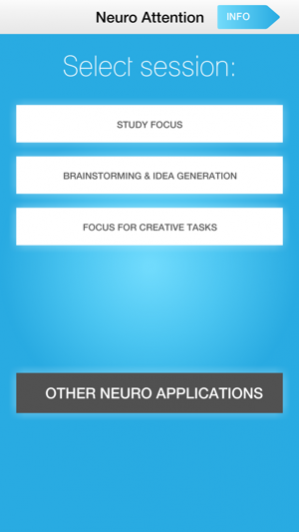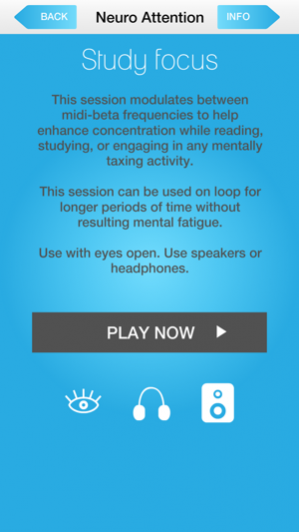Neuro Attention 1.0.3
Continue to app
Free Version
Publisher Description
The Neuro-Attention app is a powerful self-help and mind management tool that is designed to: -enhance concentration, -encourage new mental connections and new ideas, -improve focus on creative tasks. The application generates audio sessions that modulate in special frequencies. These frequencies change and optimize your brainwave patterns in such a way that the capacity of the brain to focus can be enhanced. Simply: Neuro-Attention tunes up your brain so it is much easier for you to concentrate, come up with new ideas or be more creative. Neuro-Attention can prove an extremely helpful tool in any situation that requires concentration, such as: studying, reading, writing, taking a test, brainstorming, creating something, etc. Neuro–Attention is recommended for anyone who needs to concentrate, especially students, people who work in the creative industries and need to develop ideas, or even keen readers. Neuro-Attention is powered by Neuroprammer 3 – professional software used by psychologists and psychiatrists. The Neuro-Attention app is safe and there is no risk related to extended use. To use it you just need your mobile phone, tablet or ipod connected with headphones.
Nov 3, 2014 Version 1.0.3 iOS8 support
About Neuro Attention
Neuro Attention is a free app for iOS published in the Office Suites & Tools list of apps, part of Business.
The company that develops Neuro Attention is Michal Moczynski. The latest version released by its developer is 1.0.3.
To install Neuro Attention on your iOS device, just click the green Continue To App button above to start the installation process. The app is listed on our website since 2014-11-03 and was downloaded 4 times. We have already checked if the download link is safe, however for your own protection we recommend that you scan the downloaded app with your antivirus. Your antivirus may detect the Neuro Attention as malware if the download link is broken.
How to install Neuro Attention on your iOS device:
- Click on the Continue To App button on our website. This will redirect you to the App Store.
- Once the Neuro Attention is shown in the iTunes listing of your iOS device, you can start its download and installation. Tap on the GET button to the right of the app to start downloading it.
- If you are not logged-in the iOS appstore app, you'll be prompted for your your Apple ID and/or password.
- After Neuro Attention is downloaded, you'll see an INSTALL button to the right. Tap on it to start the actual installation of the iOS app.
- Once installation is finished you can tap on the OPEN button to start it. Its icon will also be added to your device home screen.